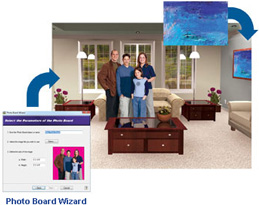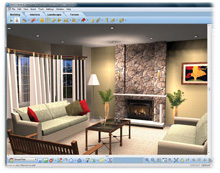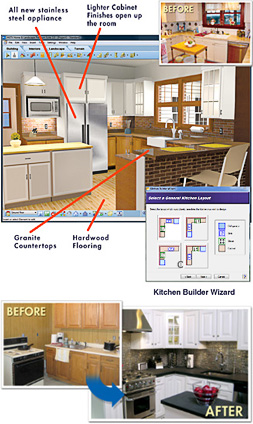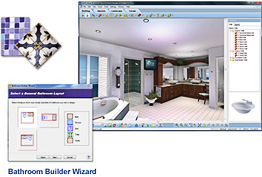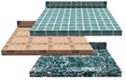- Home Design Software
- Landscape Design Software
- Kitchen Design Software
- Interior Design Software
- Home Remodeling Software
- Garden Design Software
- Bathroom Design Software
- 3D Home Design Software
- How-To Videos


Virtual Architect Kitchens & Baths 12
Overview
-
Wall Systems - Walls have been completely re-imagined, allowing for precise depiction of construction methods and materials. The new wall system element in V12 enables multiple finishes on either side of the wall. Each wall comprises a core and limitless layers of materials, including sheathing, insulation, and finishes.
- The Wall System Properties dialog is displaying the same options available on previous Wall design. The main core element, it is the new Component element. This is defined by default on Properties->Base-> Component Layout dialog. On this dialog, the user has a limitation to adjust only the offset of Top/Bottom Edge for existing Layers and Finishes.
- Wall Systems do not interact with previous Walls. All the Walls in the new Catalog are the Wall Systems. The previous Walls will be supported for a few releases to allow the transfer of quantity systems etc. The plan is to upconvert them at some point in the future. The behavior of the two elements are slightly different.
-
Trim Packages - In conjunction with the new wall system, wall trim boards can now be applied at both the project level and on a per-wall basis. Choose a trim package to apply to all walls in a project or select specific trim for individual walls. You can easily switch out the entire trim package for the project.
Trim boards are defined within trim packages, allowing for compound trims and unlimited custom trims. Trim boards can be easily applied to sloped walls, gable frieze boards, and framed openings. Additionally, there are options for how trim boards behave on walls with multiple finishes giving you expanded control.- A Trim Package (new v12) can be created only on Library. On Edit Trim Package dialog, the user can add Trim elements as different types: Baseboard, Opening, Window/Door Sill, Window/Door Head, Crown, Chair Rail or Custom (including a dropdown list to select a custom position), Extension column is available only for Head and Sill trim.
- Each template has defined by default an Interior and Exterior Trim Package on Document Settings->Trim Package dialog.
- A Trim Package can be applied only on Walls System as Custom or Default Interior/Exterior type on each side of Wall System.
-
Patterned Mode - All hatch patterns now support both a hatch pattern and a solid fill background color, enhancing the appearance of elevation views. This feature allows you to show the hatch pattern with a defining color behind it, elevating the overall look of your model.
- Patterned Mode - All hatch patterns now support both a hatch pattern and a solid fill background color, enhancing the appearance of elevation views. This feature allows you to show the hatch pattern with a defining color behind it, elevating the overall look of your model.
-
Cut Height - The cut height for a plan view is now configurable from the Locations dialog. Whether a 5-foot cutting plane better displays the features of the floor plan or a 2-foot cutting plane reveals more detail, you can choose the cutting plane height that works best for your project.
- Building Location dialog is including a new column "2D Cut Height".
-
Surfaces - By user request, surfaces can now be created and displayed independently of floors, ceilings, or roofs. Using the surface tool, you can represent any horizontal or sloped surface, with each surface’s visibility controlled separately.
- Surface element is used to create a surface by picking points. The same as other elements, this can be selected and defined by using Properties dialog.
-
Window and Door Marks - The auto mark style now supports the industry standard “3040” mark style. Update the window size, and the tag will adjust automatically!
- When Window Mark is set to "Auto" on properties dialog and dimension unit is in "Feet inches" then the window mark will be displayed as American Standard 4 digit code. E.g., if Window is 5'-3"x6'-5" then Mark convention will be '5365'. If the Window dimension unit moves to 2 digits, e.g., 5'-11'x12'-7", then Mark convention will use 8 digit code and it will become "05111207". It is available only for Imperial catalog.
-
Center Opening - You can now right-click on an existing opening to center it within the wall. You can then drop your windows in quickly and easily adjust them after the fact for an efficient model and working drawing creation.
- Enter any opening and right click to select : "Center on Wall" command before select the opening's placement.
-
Cabinet Swings—Parametric cabinets now support left and right swing doors. You can change the swing on the fly and illustrate precisely how the cabinet will appear.
- The new option "Door Swing is located on Cabinets Properties-> Basic tab.
- IFC Import/Export - The IFC Import has been enhanced to recognize models created by any design software. The extended support includes additional elements, improved fault tolerance, and wall conversion.
- Sketchup Import - Expanded support for SketchUp blocks with the recognition of transparent textures and the ability to optimize imports by recognizing single-sided elements.
- New Textures - We sourced the latest new materials and put them in the catalog so you can design with all the latest textures.
- New Blocks - We curated the catalog to remove dated elements and add new content so you have the latest elements for your projects.
Take a fresh approach to the way you live with Virtual Architect Kitchens & Baths 12. This innovation in home design software delivers the powerful tools and inspiration you need to transform your living space, plus expert help to get the job done right.
With Virtual Architect Kitchens & Baths 12, you can easily plan room additions and other home improvement projects, make your home energy-efficient with new lighting and appliances, breathe new life into an outdated kitchen, bathroom or bedroom, and so much more. No design experience necessary – with our wizard-driven interface, all you have to do is point and click!

Decorate Rooms Using
Your Own Photos

Digital Interior Design
Redecorate rooms using your digital photos. Just point and click to choose paint colors, stains, fabrics and more from our complete library of nationally-known name brand materials.

Internal Bathroom Design
Home design software that easily creates your dream kitchen and baths.

Furniture and Appliances
We've included hundreds of tables, chairs, sofas, dressers, and much more in virtually every style imaginable, plus a complete library of large and small appliances and electronics.

Paint, Surfaces and Fabrics
Replace your floors with hardwood, travertine or scores of other surfaces. Explore new fabrics and leather upholstery options for sofas and chairs. Even scan in your own texture or material.

Cabinets
Add style and functionality to any kitchen, bathroom, home office or pantry with cabinetry. You can customize with choices of woods, paints and stains.

Virtual Architect Kitchens & Baths 12

$31.99
$31.99
- Fast! Design, customize and furnish in 3 easy steps!
- Easy! No design experience necessary, plus video tutorials for a fast start!
- Versatile! Perfect for any interiors and exteriors!
- Powerful! 360° QuickTime panoramas with Virtual Walkthrough!
- Innovative! Photorealistic 3D Visualization!
- Fun! Complete library of 3D objects and materials!